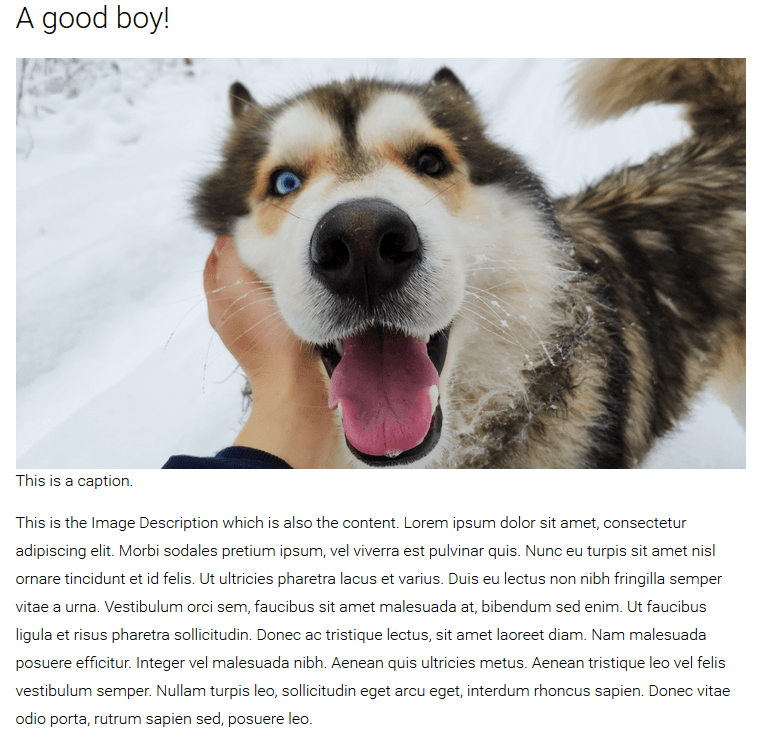I’ve been attending WordCamps now for five years and these events have greatly benefited me as a professional web developer, WordCamp Santa Clarita had no shortage amazing experiences, conversations or sessions.






- I spoke about my experience updating Kubrick for Gutenberg
- Watched as David Nuon MacGyver’d Gutenberg to create a Buzzfeed style What type of Poky are you? Spoiler Alert: I’m Vanilla.
- In MacGyver fashion his laptop battery died a second before he finished the presentation. I can’t way for WordPress.tv to post the video.
- Amy Hall presented on drip and nurture email campaigns, If I ever start freelancing my services I know this will be a key to success.
- Matt Kopala provided much needed insight into why servers can run slowly.
- Glenn Zucman talk on Software Freedom was fantastic.
- Did you know he has a sub-site dedicated to his hair color?
- I was able to pick Mikey Veenstra‘s brain about web security and research
- I created an incomplete and unofficial Twitter list of many of the people involved. If you want to be added or removed just let me know.
- Caught up with Verious, Marc and Gregg of our Inland Empire WordPress Community where I’ve been absent the last few months.
- I chatted with several attendees, speakers and speakers throughout the weekend on topics of all sorts and to many to list but I’ll try,
- Erik Blair on being a digital nomad
- Chris Adrich on Indiweb, Micropub, and owning our social media
- Jessi Gurr on business ownership, project management and leadership
- Sergio Scabuzzo, Renee Johnson, Stan Zawada, and several others about work and life and everything in between.
Most importantly I was able to hang out with the other speakers, volunteers, sponsors, and organizers who made this first Santa Clarita WordCamp a success. Joe Simpson Jr. took on this massive undertaking along with the other organizers and volunteers to make this happen and I am honored to have been a part of it.