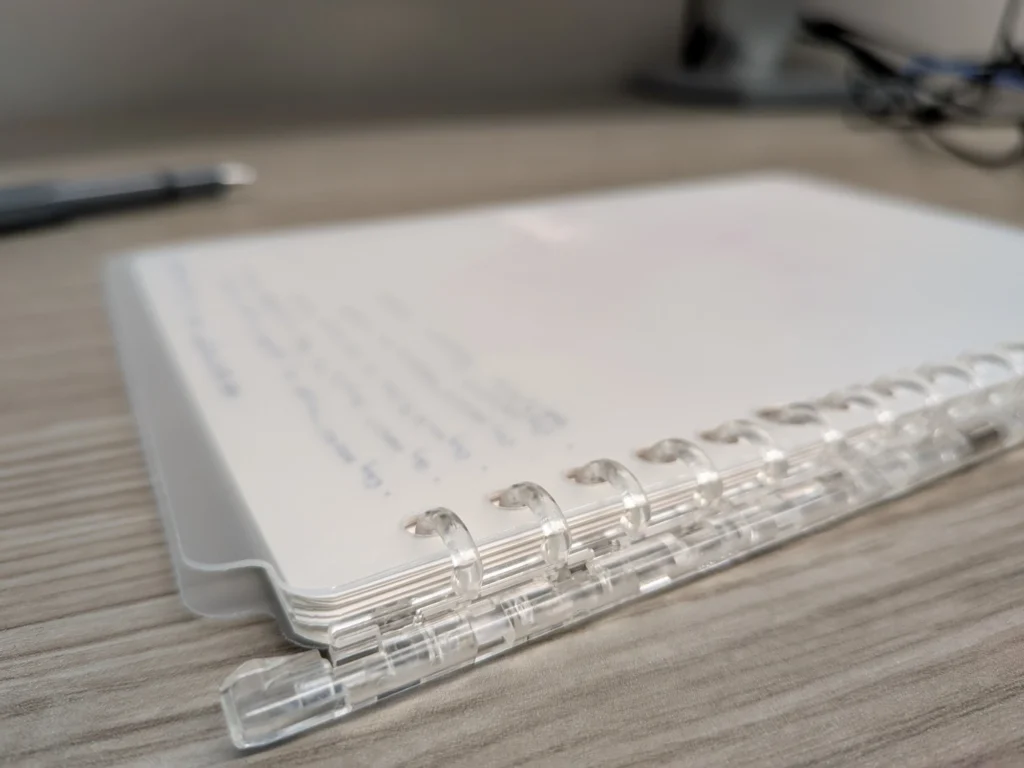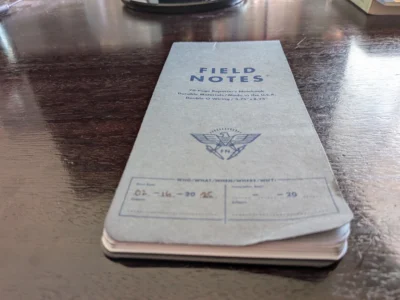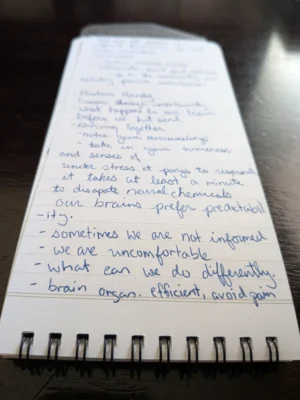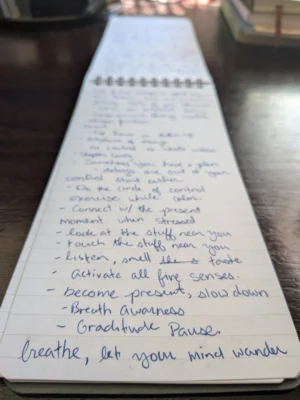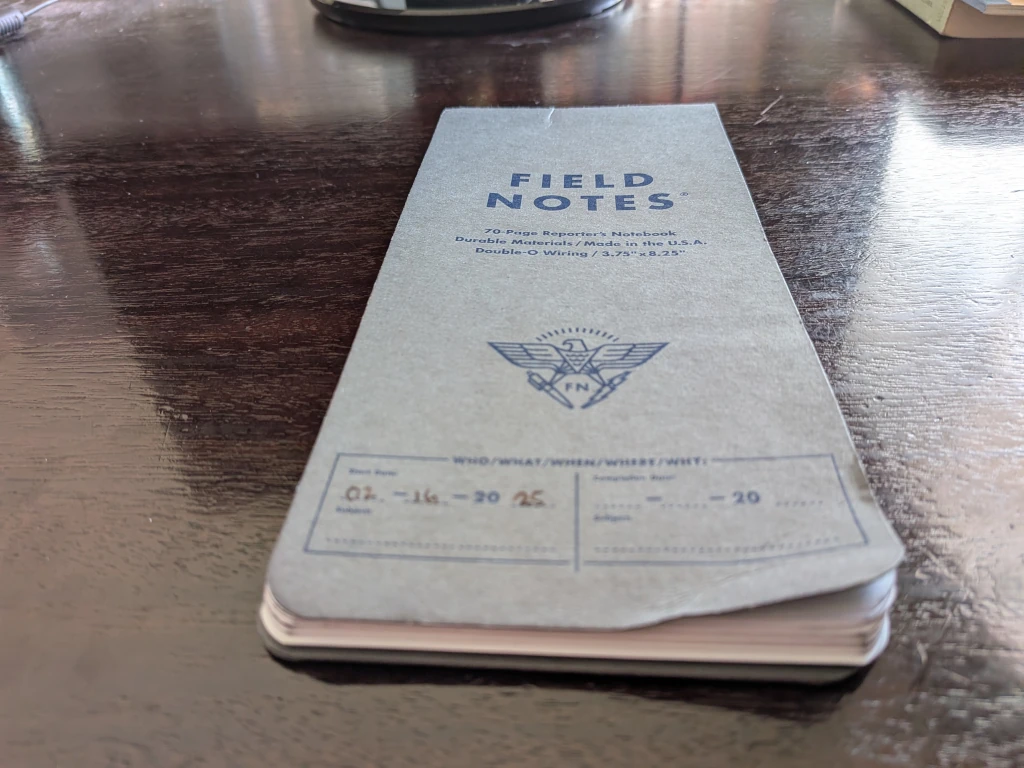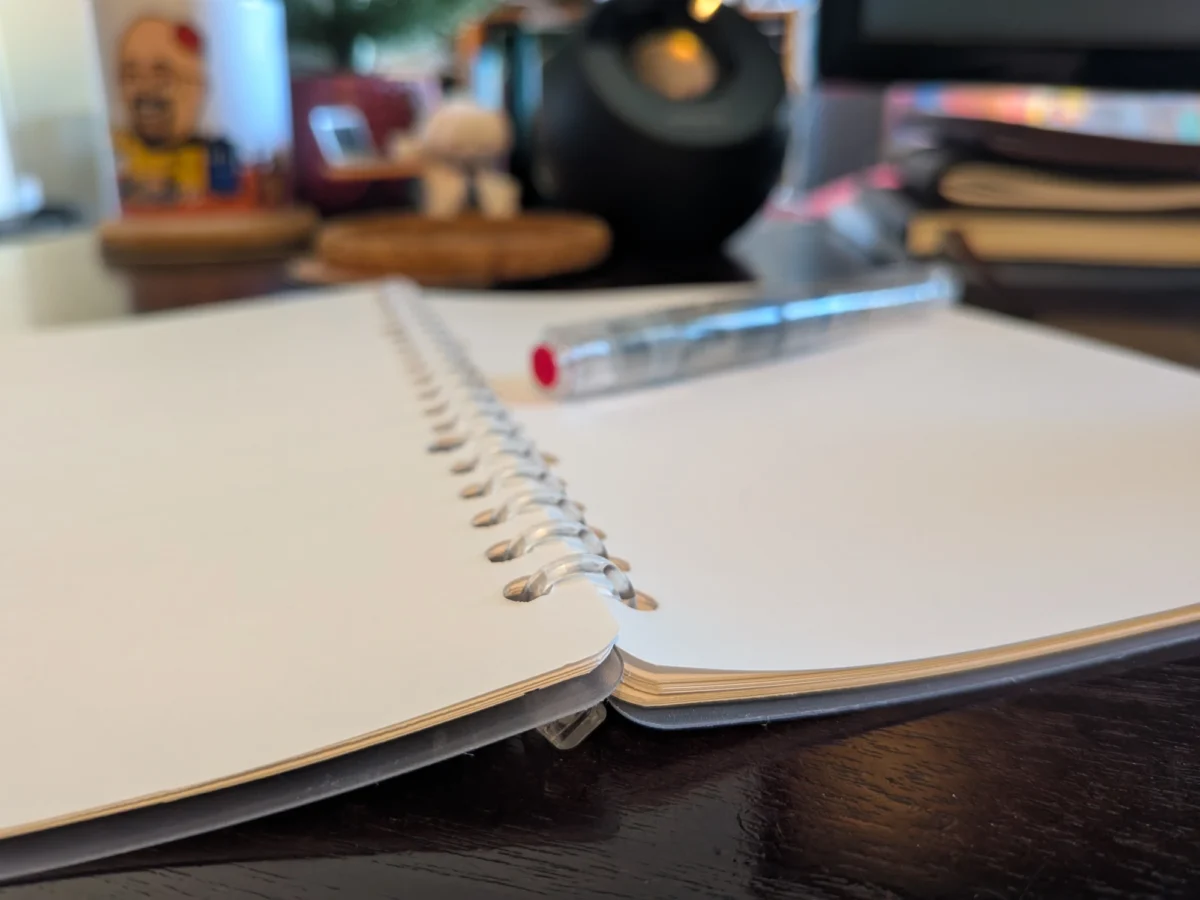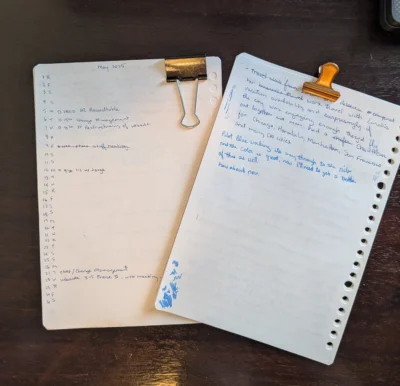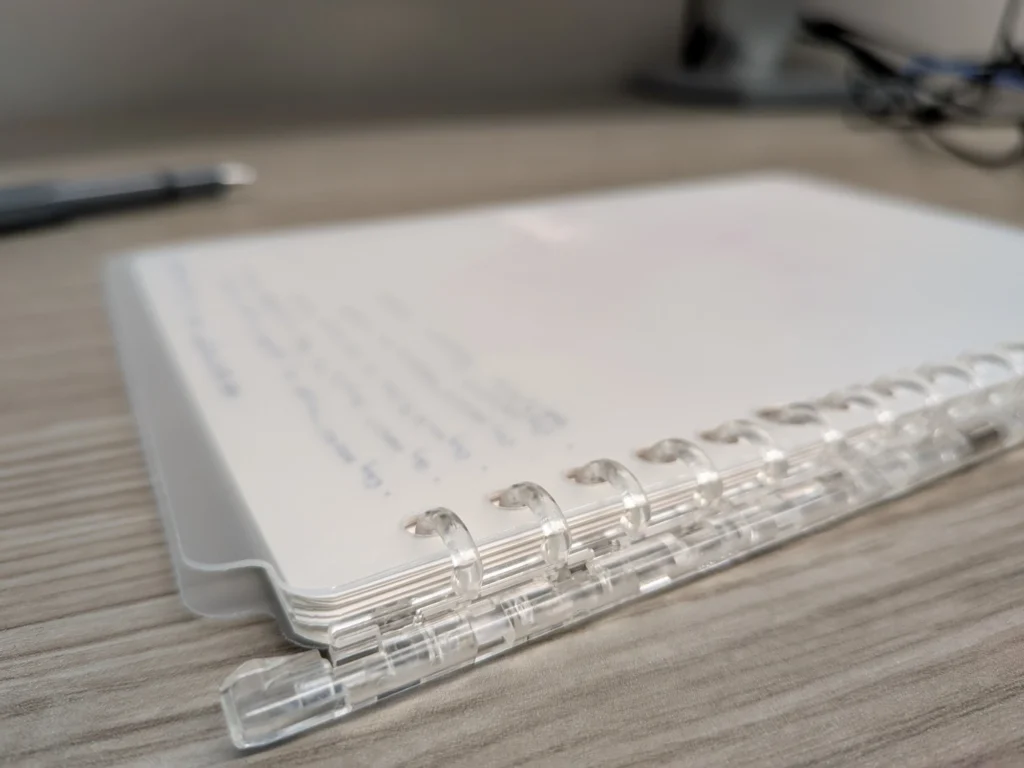While looking for a thin, lightweight, ephemeral work journal I experimented with the Kokuyo Campus 20 Ring A5 Binder. In the last month pairing it with fountain pens, different inks and the Bullet Journal Method to track tasks, meetings, notes, and long-form drafting. The variety of paper rulings and its simple design make it an alternative to lugging multiple notebooks to organize my work projects, personal journal, sketching, and first drafts.
My daily driver is usually a single A5 notebook with blank or dot grid sheets. However, once or twice a week I would need to quickly draft a few paragraphs and reach for a ruled sheet notebook, and when this happens working outside of my journal requires more effort to review later. Often on weekends I fumble through a few notebooks looking for where a first draft was written. I prefer keep everything in one book from start to finish where archiving my thoughts later is easy, but migrating information from a secondary notebooks rarely happens.
I wanted to reorganize older, stalled collections of pages for long-term slow moving projects as they progress so they don’t get buried under pages of under aging day-to-day entries.
The Solution
Using a Kokuyo Campus 20 Ring Binder through May and June I archived or discarded sheets, maintaining only the information I needed in the front of the notebook with clean sheets of lined and unlined paper, enough for a few weeks of information and writing. Through the experience my weekly reviews became easier.
A few weeks ago I began sketching on a blank sheet next to meeting notes, I rarely would do this in a work notebook. Opening the binder and removing pages provides me with the freedom to doodle without a concern of keeping it attached to my notes. This allowed me to I keep iterating, the act became, freeing, fiction-less, the ring binder became a notebook without arbitrary rules.
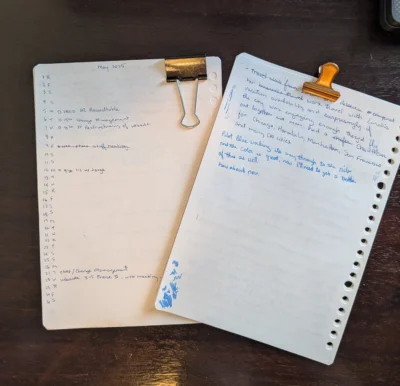
I archive the doodles every few days and completed tasks joined them a week later, Each month became a binder clipped stack. Eventually I will bind and archive them by year on a bookshelf with my other notebooks.
Applying Getting Things Done and the Bullet Journal Method
I place today’s date alongside “personal” or “work,” at the top of each fresh sheet sheet which serves as a natural collection. All Next Actions lists get their own sheet, just behind my monthly log.
In use, I treat the entire notebook as a GTD inbox reviewing next actions collections, projects, reference as the days and weeks progress placing sheets side by side, work or personal can be pushed aside when not relevant to my current task.
Usability
Great for folding over and writing in the hand but not Not as convenient as a reporter’s notebook. I also make use of the flexibility of single sheets; pulling out three fresh sheets I begin writing provides a softer writing surface and flow and the short stack allows me to reposition the paper under my wrist as I write, not something I thought I’d do, but useful, particularly for longform writing. I also noticed that a short stack of sheets allow me to a flow state.
Comparing Notes and Individual Sheets
Everything spread out on the desk, no flipping through pages; well almost, I write on both sides of a sheet. Linear notes, and my next actions lists can be placed side by side in comparison and review on the same surface making weekly reviews a breeze.
Cons
- Archived pages run the risk of becoming disorganized or lost.
- The binder rings do get in the way of writing.
- The binder does not lay completely flat or fold over flat.
Pros
- Paper refills are available in a variety of styles from Kokuyo and a few competitors.
- Write anxious thoughts better suited for another journal without the worry of keeping them.
- Keep only what’s needed, discard or archive dead-ends, reference notes, or expired information.